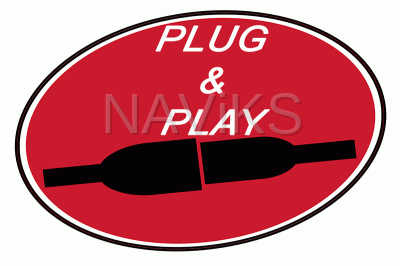Home - Return to Previous Page
2011 - 2014 Chrysler 300 Uconnect 8.4" (RE2) (RB5) Nav In Motion Lockout Bypass + Wired Mirror Interface + Rear Camera Interface
NK-91020-3-M
Was:
$615.00
Sale:
$415.00
Save:
33%
Save:
$200.00
Description
NAViKS Uconnect Video Interface is equipped with:
- Video In Motion bypass function.
- 1 HDMI Video input.
- 1 Rearview Camera input.
- Vehicle's with OEM rear camera: camera will continue to work as it did.
- Video In Motion is for DVD video playback in motion function is triggered by a button on the steering wheel (back left side of the steering wheel, round middle button).
- While video in motion function is active NAV will not track.
- Nav menu access in motion, function must be turned of after entering new address (back left side of the steering wheel, round middle button).
- Video input is triggered by a button on the steering wheel (back right side of the steering wheel, round middle button) and designed to be used for:
***Sold separately***
1. DVD Player
2. Media Player
3. Game Consoles
4. PC's
5. Smartphones / Tablets (HDMI Adapter is required and sold separately)
6. FireStick
7. Roku
8. AppleTV
- Rear view camera input is designed for a rear camera. when vehicle is in reverse gear the screen will automatically switch and the rear camera will be displayed on the screen.
- OEM rear view camera or added rear view camera can be displayed up on the screen while in gear "D" (back right side of the steering wheel, round middle button).
- Video interface is 100% Plug & Play and comes with a vehicle specific harness that eliminates the need for wire splicing.
Kit consists of:
1. Uconnect Video Interface.
2. Vehicle Specific Plug & Play Harness.
3. Installation Manual.
Video Example Below
- Video In Motion bypass function.
- 1 HDMI Video input.
- 1 Rearview Camera input.
- Vehicle's with OEM rear camera: camera will continue to work as it did.
- Video In Motion is for DVD video playback in motion function is triggered by a button on the steering wheel (back left side of the steering wheel, round middle button).
- While video in motion function is active NAV will not track.
- Nav menu access in motion, function must be turned of after entering new address (back left side of the steering wheel, round middle button).
- Video input is triggered by a button on the steering wheel (back right side of the steering wheel, round middle button) and designed to be used for:
***Sold separately***
1. DVD Player
2. Media Player
3. Game Consoles
4. PC's
5. Smartphones / Tablets (HDMI Adapter is required and sold separately)
6. FireStick
7. Roku
8. AppleTV
- Rear view camera input is designed for a rear camera. when vehicle is in reverse gear the screen will automatically switch and the rear camera will be displayed on the screen.
- OEM rear view camera or added rear view camera can be displayed up on the screen while in gear "D" (back right side of the steering wheel, round middle button).
- Video interface is 100% Plug & Play and comes with a vehicle specific harness that eliminates the need for wire splicing.
Kit consists of:
1. Uconnect Video Interface.
2. Vehicle Specific Plug & Play Harness.
3. Installation Manual.
Video Example Below
Details
- NK-91020-3-M
- NK-91020-3-M
- Chrysler
- New
Categories
Shipping Information
- Item Requires Shipping
- The Company Difference
- Tested and VerifiedEvery product we sell has been tested and verified to work on your car!
- Free Shipping On most products
- Tech Support6 Days a Week
- Tech Supportcall 718-797-9414
- Have a question? Ask the Pros
- Email UsGet answers from the pros
- 866-628-0677Monday - Friday 9 AM - 7 PM EST